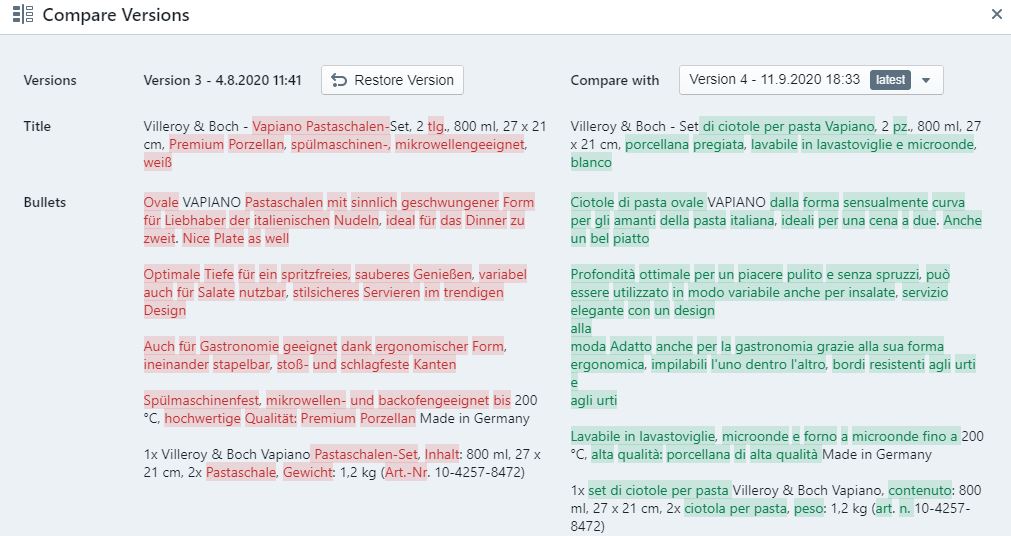# Previous Versions
If you want to create a listing or edit an existing listing, you will find the option to restore older versions of a listing under the tab Previous Versions. There you will find the following information about older versions:
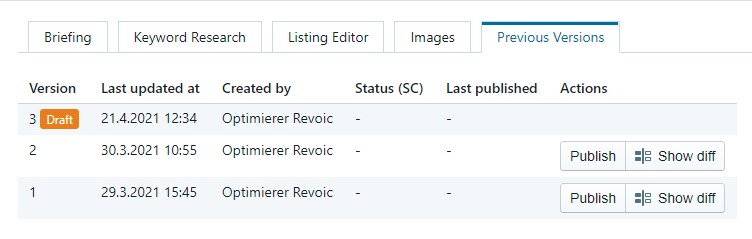
With a click on Publish you can publish an older version.
Note
In order to use this function, you must enter your MWS data under Accounts. More information here.
By clicking on Show diff you can see which changes have been made to the previous version. On the left you will see the older version, on the right the new one. All differences are marked in colour with green for new change and red for old version.
By clicking on Restore Version you can restore the older version shown on the left.
By clicking on Compare with Version 4 11.09.20 18:33, for example, you can select the older version with which the current version is to be compared. As a point of reference, the versions are titled with date and time.