# Exceed listing to Amazon
# Instructions for sellers
As a seller, you can transfer a listing from AXOLIST directly to Amazon.
The prerequisite is that you have linked AXOLIST to your Seller Account. This happens on the level of an Account. That is why you need to store your MWS data there. You can find more information about this here.
Another prerequisite is that you have entered an SKU for a listing in addition to the marketplace. Amazon needs this to assign the content.
As soon as all requirements have been met, you can click on Publish in the Listing Editor. However, finalise your listing first.
In the Publishing tab you will then see the status of the publishing process.
Here is an example where the transfer failed.
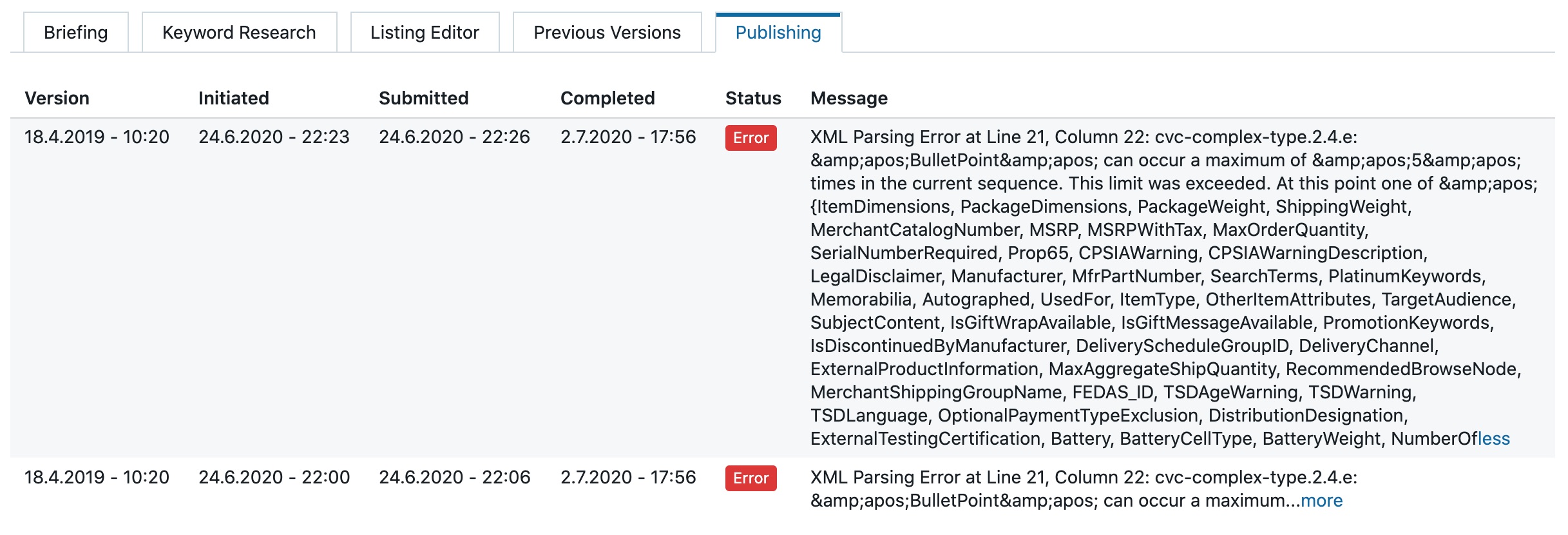
# Instructions for Vendors
As a vendor, you must transfer the listing(s) using a CSV file.
To do this, go to the Listings page and there to Export and export the desired listings in Amazon format:
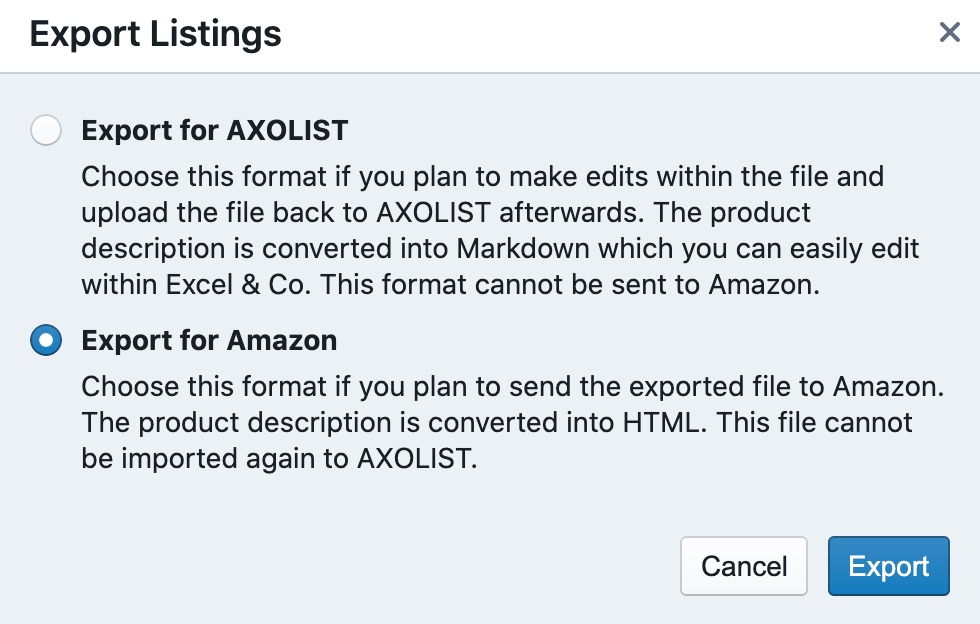 .
.
You can then send this file to Amazon via a case or the catalogue service.