# Projects
In AXOLIST, listings can be assigned to projects. A project is always attached to an account.
Under the menu item Projects you see an overview of your projects.
You can assign a status to each project, which you can adapt individually to the respective circumstances, depending on the progress of the project. This way, all project participants are always aware of the current project progress.
The status Open describes that the project is still open and needs to be worked on.
The status In Progress describes that the project is currently being worked on.
The status Done describes that the project has been completed.
# Create Project
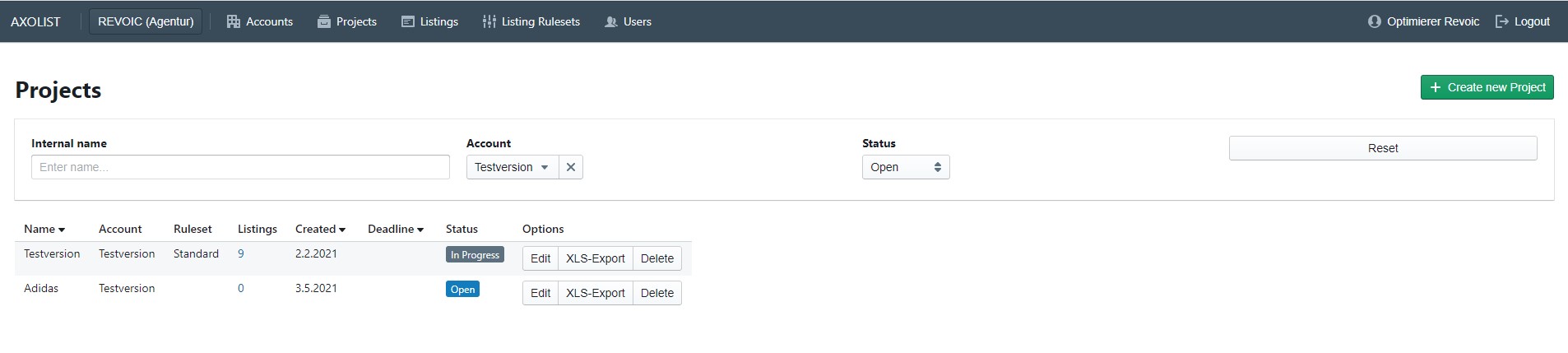
Click on Create new Project to create a new project.
- Give this project a unique internal name so that you can easily find it again.
- Select a deadline from the calendar by which the project should be completed.
- Select the account to which this project belongs.
- Select a Ruleset to apply to the project.
- Select the status for the project.
- Optional: Define additional input fields, e.g. for A+ content.
All entries can be changed at any time.
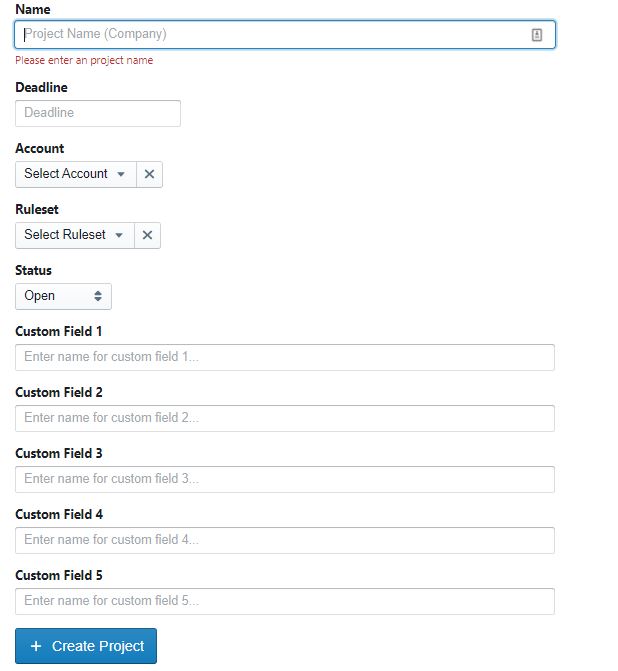
# Export listings
With a click on XLS-Export you can export all listings that belong to the respective project.
If you want to export listings from different projects, go to the function Export Listings.