# Rulesets
Under the menu item Listing Rulesets you will see an overview of your rulesets.
With the help of these rulesets, you can define requirements for the listings within a project. For example, you can store the specifications of the style guides of a corresponding category here.
You can create different rule sets with different specifications. A rule set can be selected under the properties of a project.
By clicking on Create new Ruleset you can create a new ruleset.

# Creating rulesets
- To create a ruleset, give it an appropriate name, for example Style-Guide Clothing.
- Define the minimum and maximum number of characters that the title may contain and specify forbidden characters that should not appear in the title, for example characters such as
!*$?_|;. - Determine the minimum and maximum number of characters that a single bullet point may have. You can also specify forbidden characters here.
- Determine the minimum and maximum length of all bullet points.
- Define the minimum and maximum number of bullet points in the listing.
- Define the minimum and maximum number of characters that the description (Description) may contain, as well as forbidden characters that should not appear in the description.
- Define the minimum and maximum number of characters that the general keywords ("search terms" or "hidden keywords") may contain, as well as forbidden characters that should not appear in the general keywords.
All entries can be edited subsequently at any time. Please note, however, that subsequent changes may result in existing listings no longer conforming to the specifications.
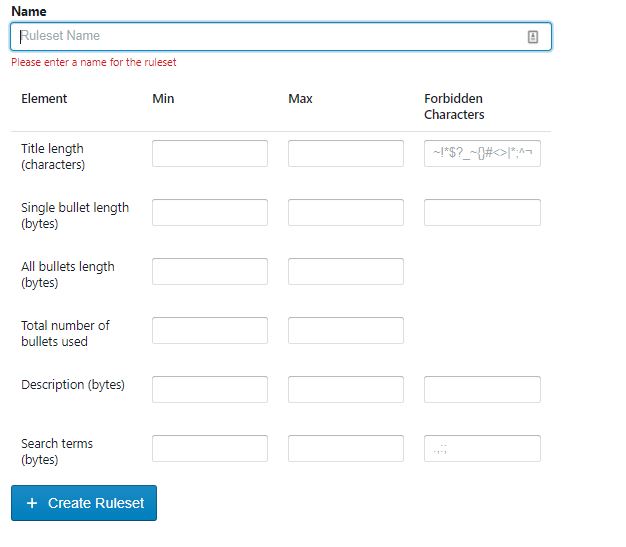
Note
If the ruleset is applied to a project, the text will be highlighted in red as soon as the optimiser breaks one of the predefined rules when writing a listing for this project.
← Publishing Users →